How to withdraw BNB from Binance to MetaMask?
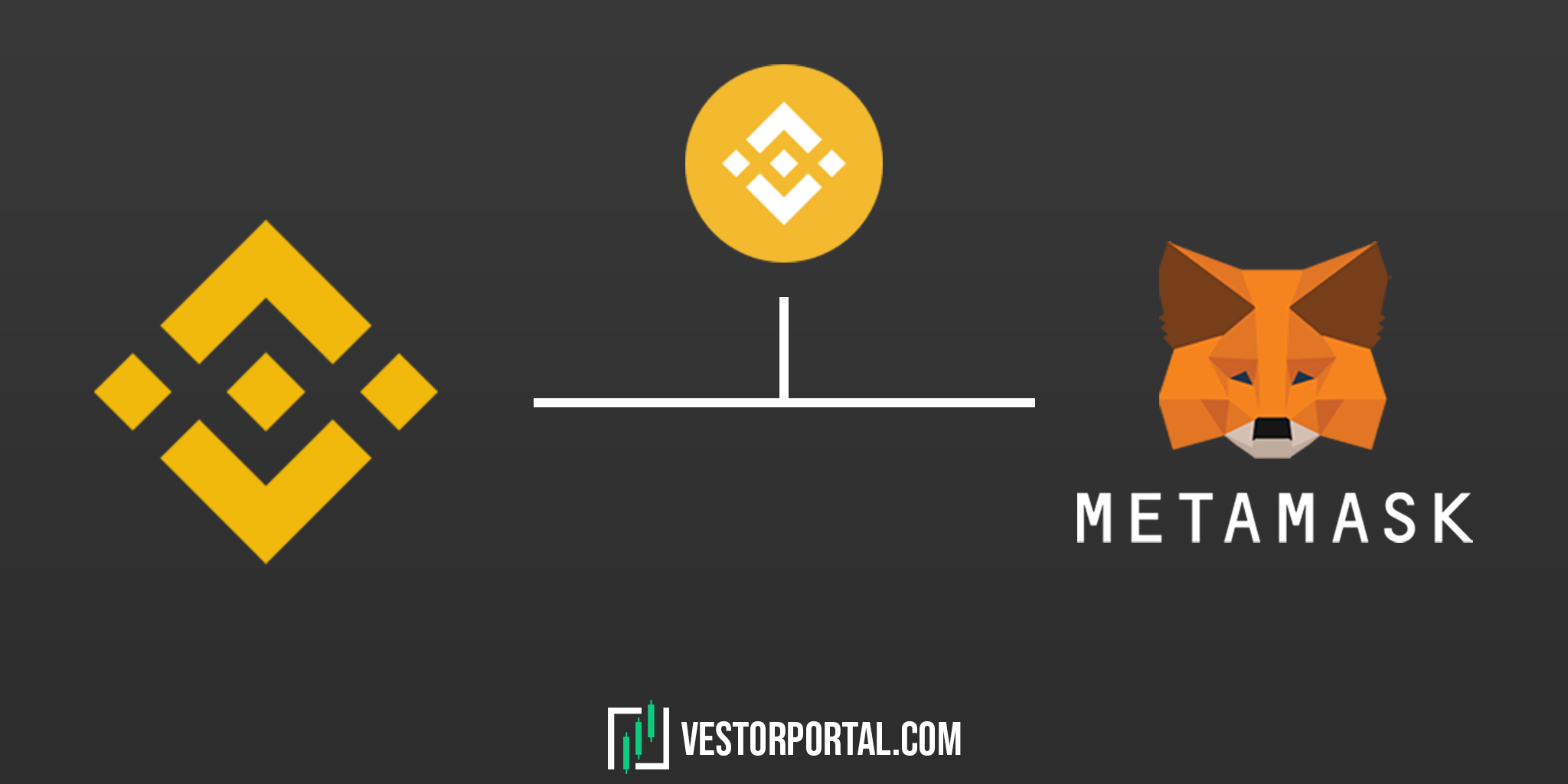
If you want to get BNB in your MetaMask wallet there are different ways to achieve that. You can buy BNB on a decentralized exchange (DEX). However, this needs several extra steps that make this whole process more complicated.
A better alternative is to buy BNB from Binance and send it to MetaMask. The fee to buy BNB on Binance is 0.1% which is the lowest fee within the industry.
If you do not have a Binance account already you can set up one here.
Send BNB from Binance to MetaMask
Step 1: Copy your BNB address from MetaMask
This can easily be done by clicking on the duplicate symbol next to the wallet address. Make sure you are connected to the Binance Smartchain on your MetaMask.
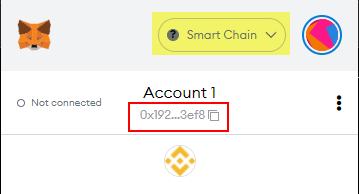
Step 2: Log in to your Binance account
Navigate to the login page of Binance and fill in your credentials. Then press 'Log In'.
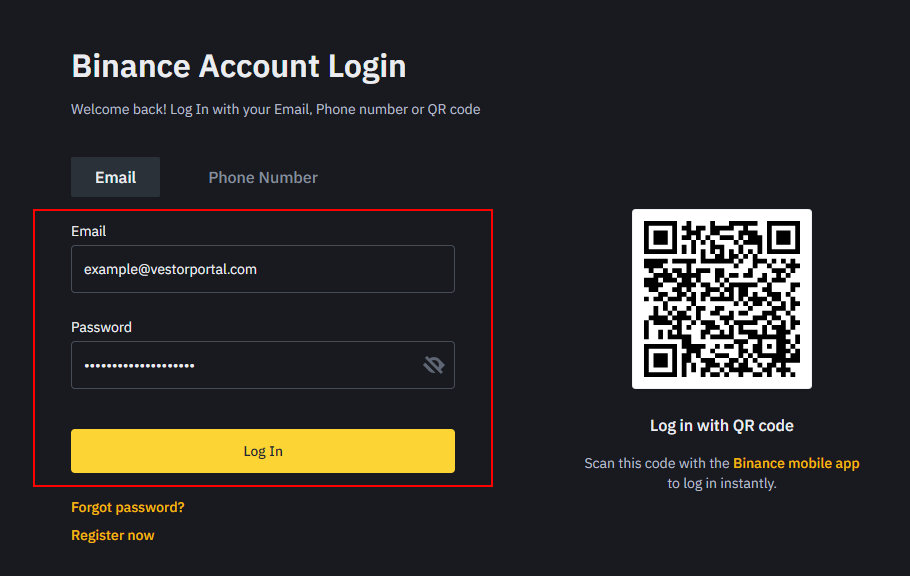
Step 3: Navigate to your fiat and spot wallet
After you have logged in to your Binance account you will need to navigate to your fiat and spot wallet where your BNB wallet is located.
Click on 'Wallet' to expand it. Then click on 'Fiat and Spot'.
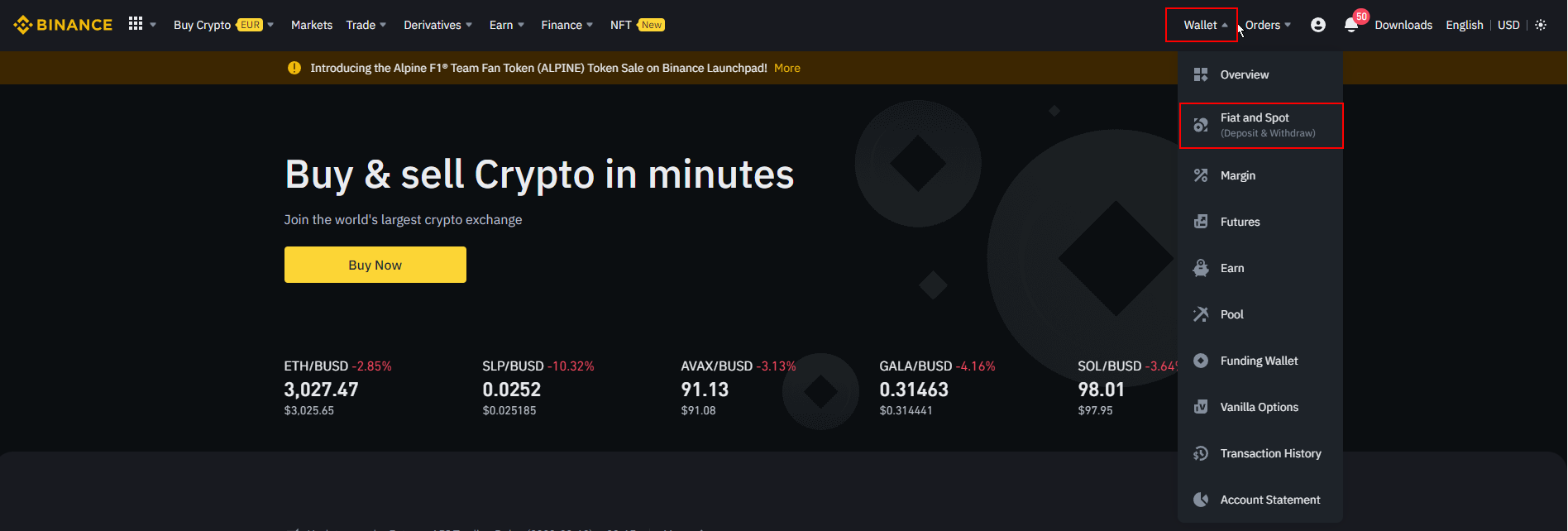
Step 4: Click on 'Withdraw' next to 'BNB'
After you have navigated to 'Fiat and Spot' you will see an overview of your fiat and spot balance. Under 'Crypto Balance' search for 'BNB'. Here you will be able to buy, deposit, withdraw, trade, earn, or convert your BNB. Click on 'Withdraw'.
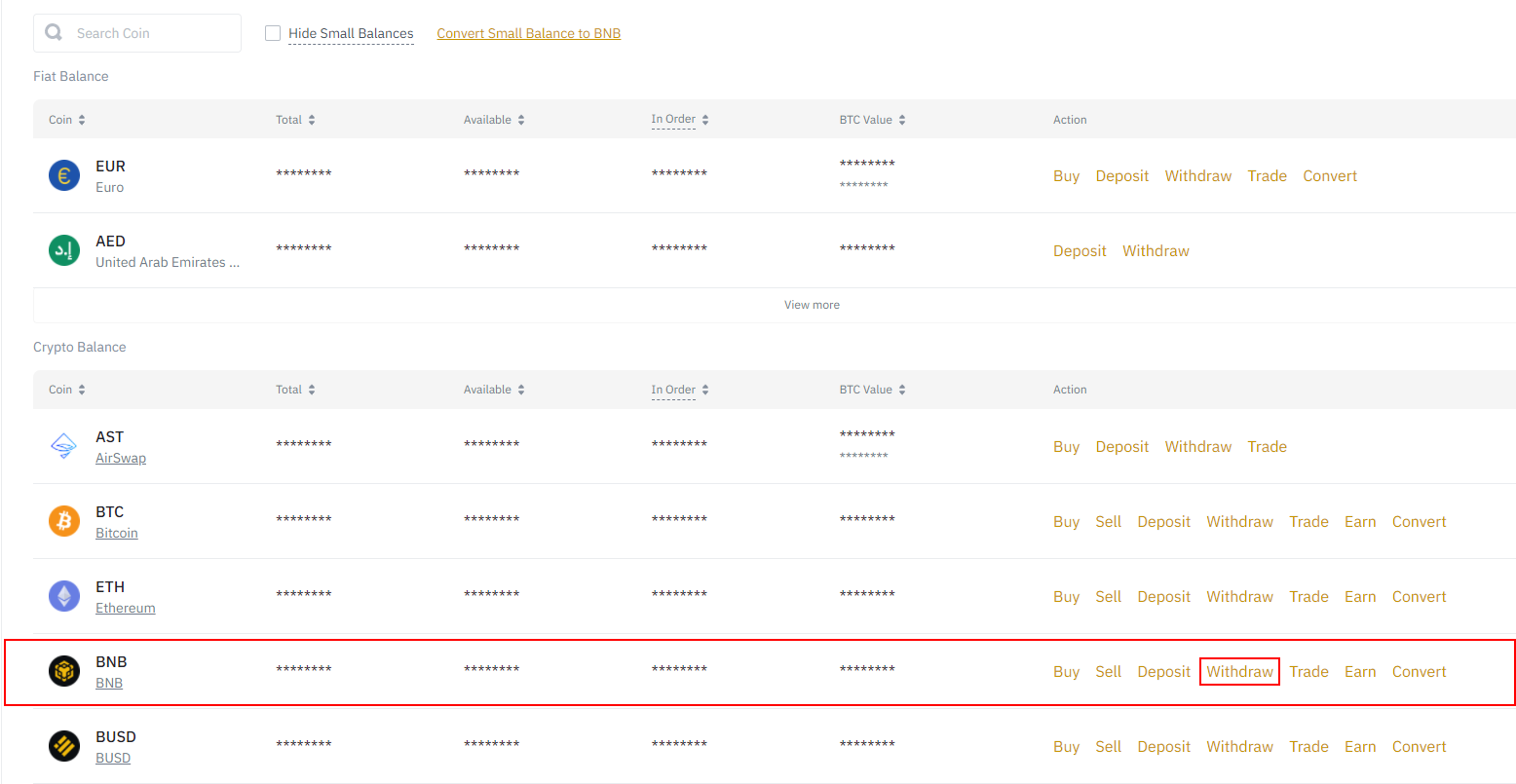
Step 5: Send your BNB to MetaMask
Now you are on the BNB withdrawal page. Make sure that the selected coin is 'BNB'.
Then paste your BNB address from MetaMask (Step 1) in the 'Address' field.
Select the 'BNB Smart Chain (BSC)' network from the 'Network' dropdown box.
Enter the amount of BNB that you want to send to your MetaMask wallet.
Lastly, click on 'Withdraw' to send your BNB from Binance to MetaMask.
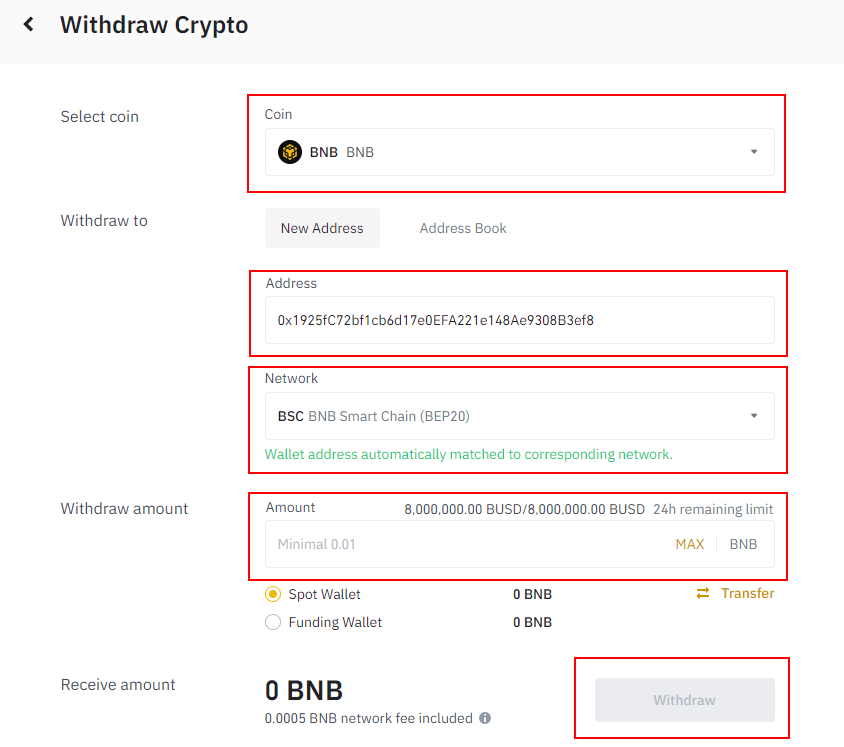
How do you buy BNB?
One of the easiest ways of buying BNB is by using exchanges like Kucoin, Coinbase or Binance.
If you do not want to use a centralized exchange you can use a decentralized exchange.


